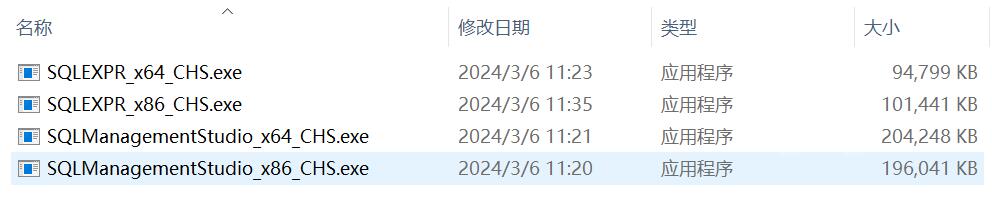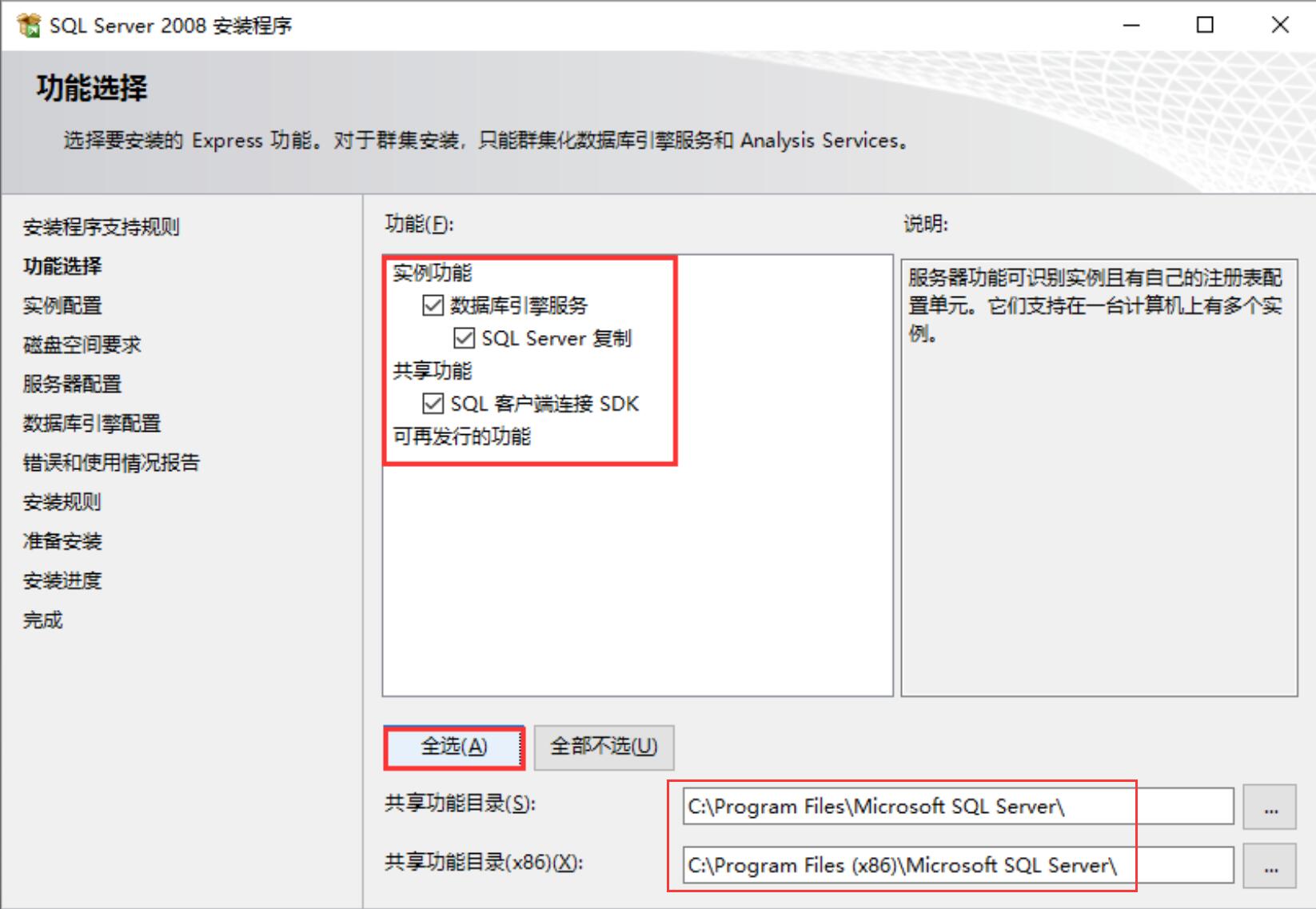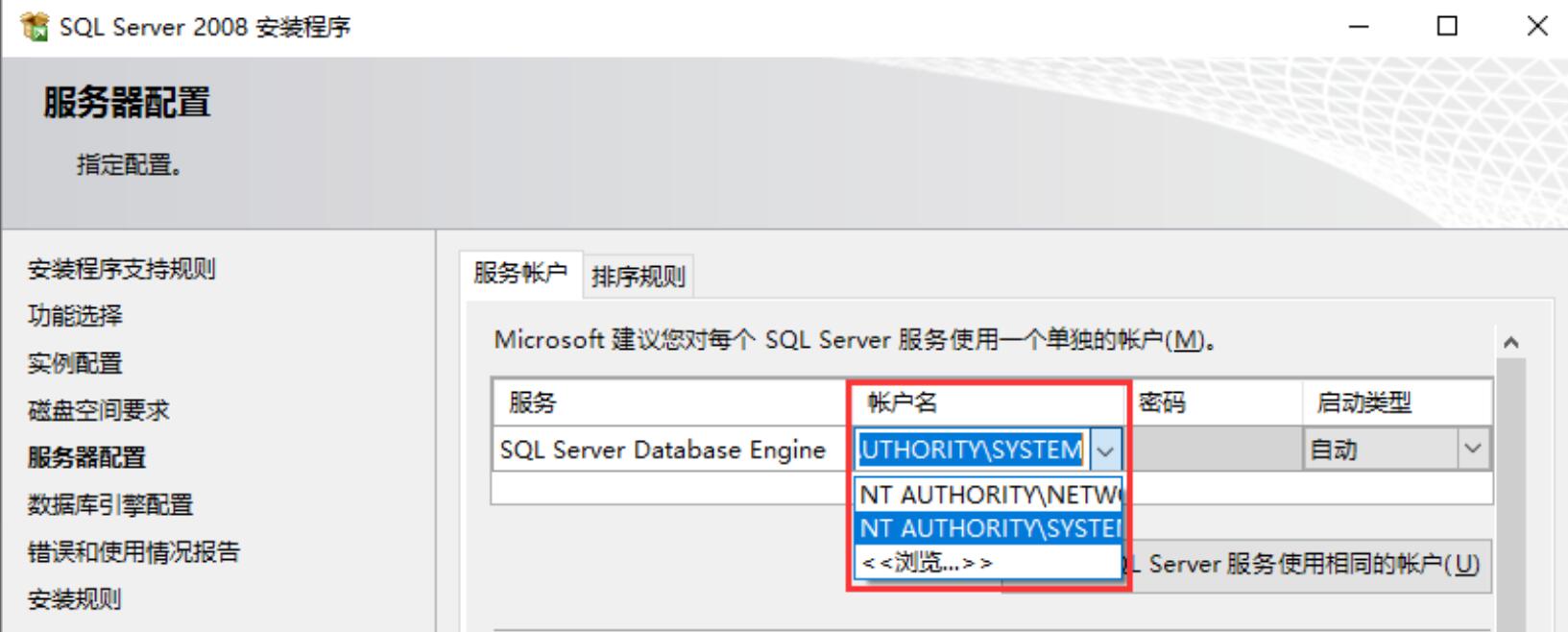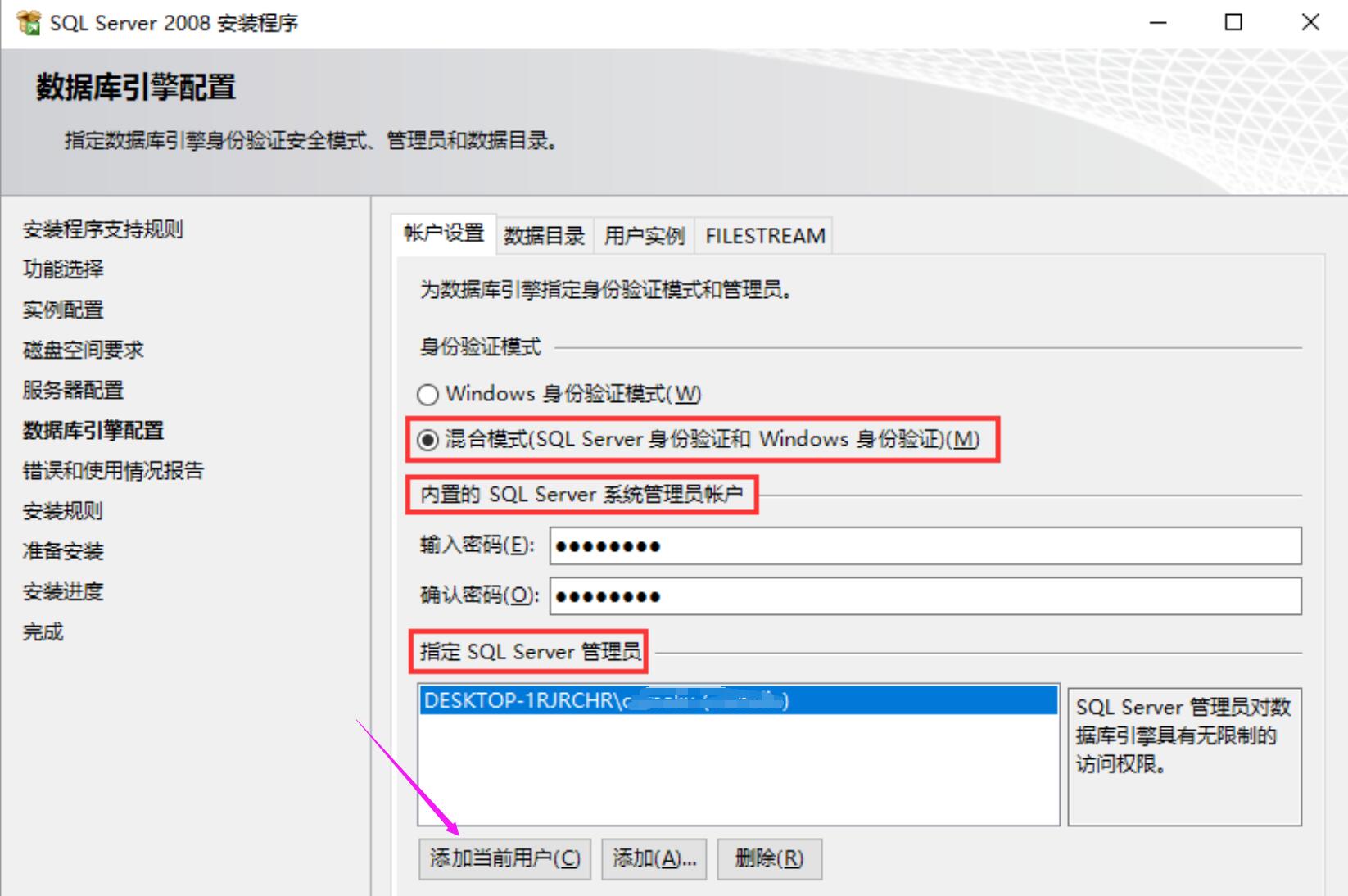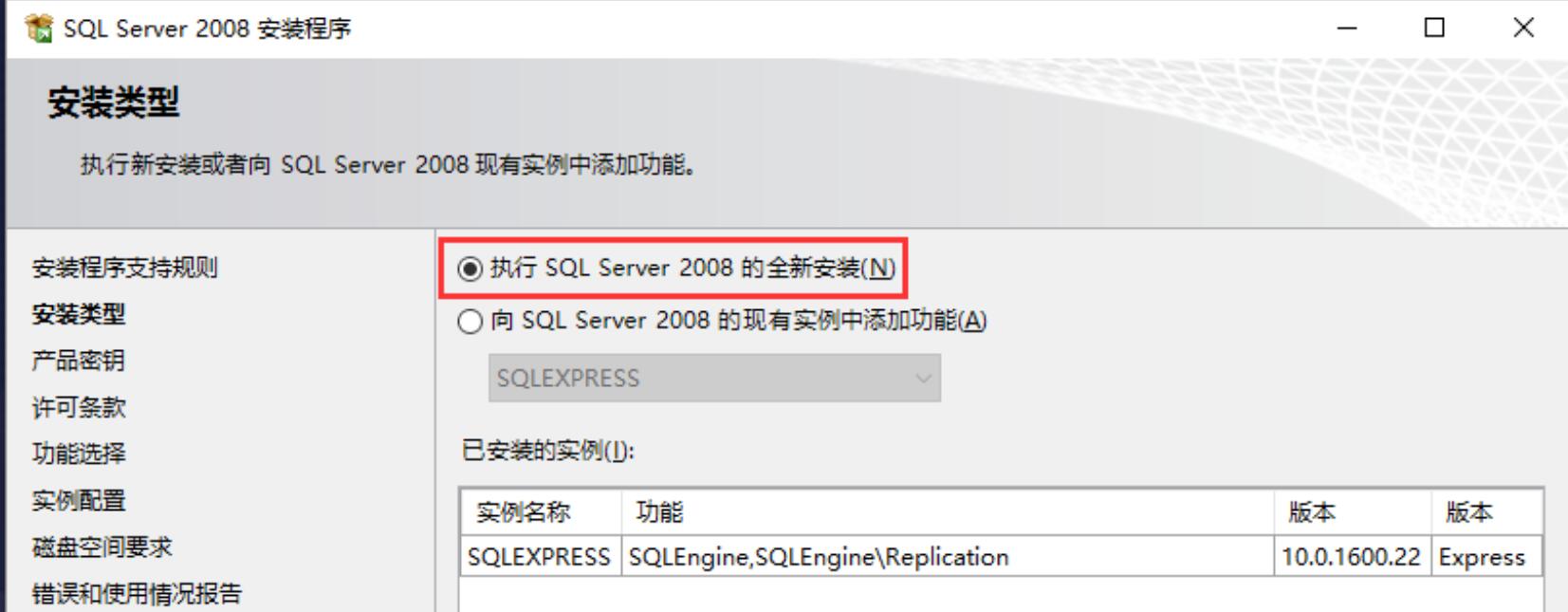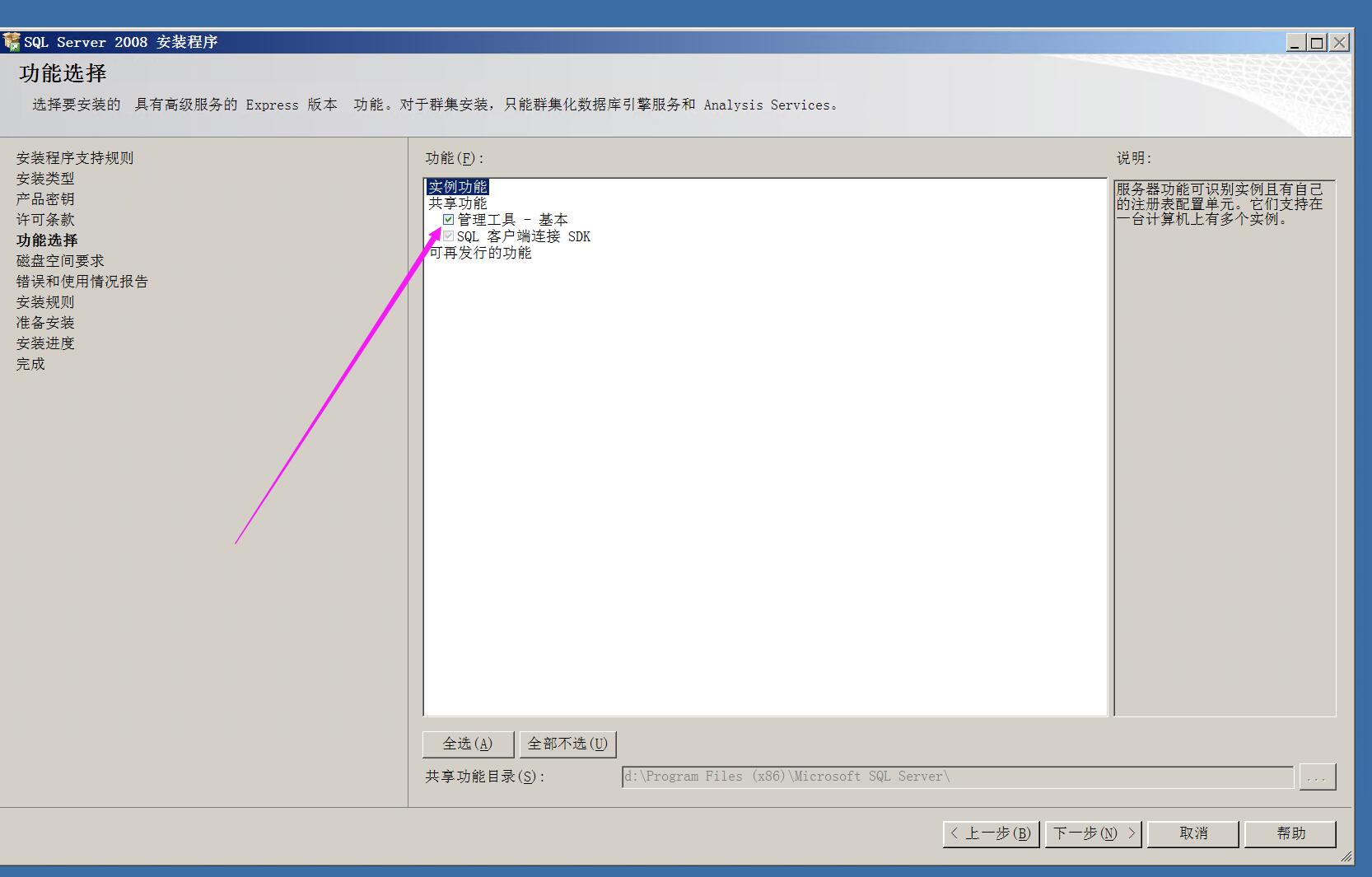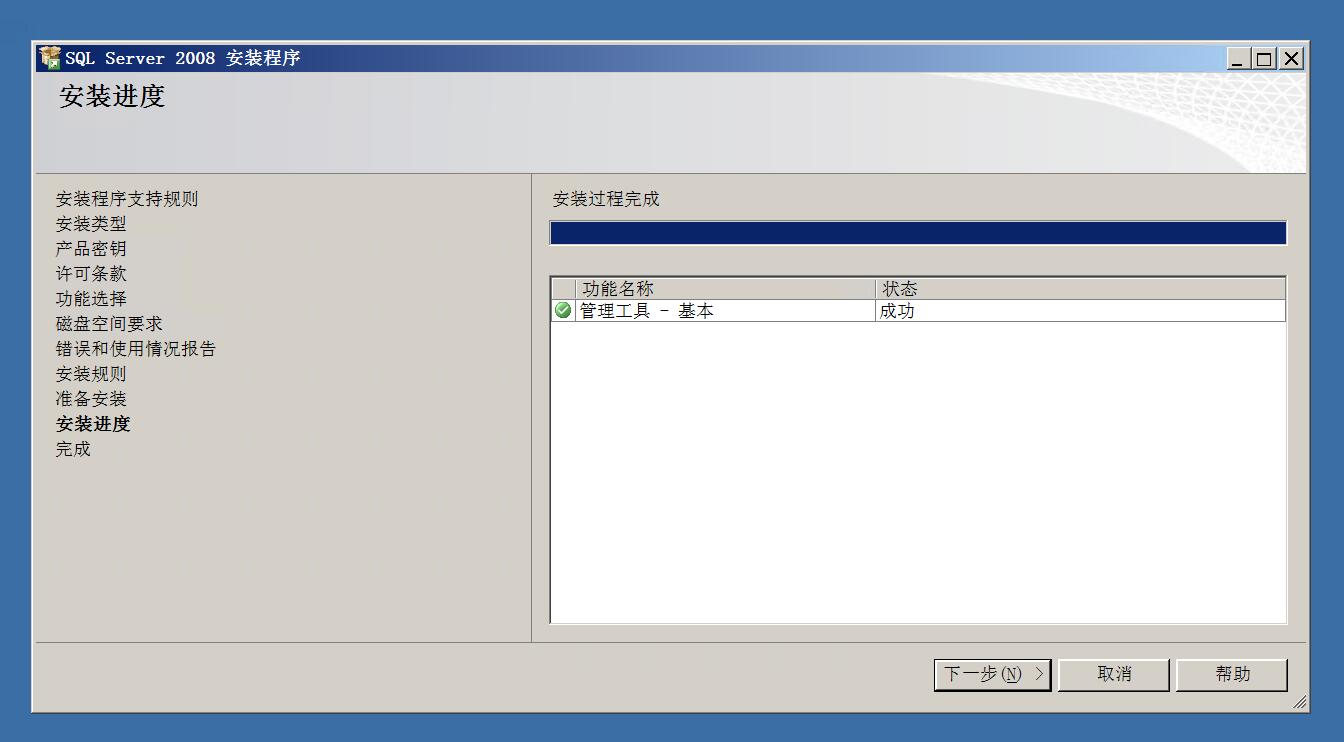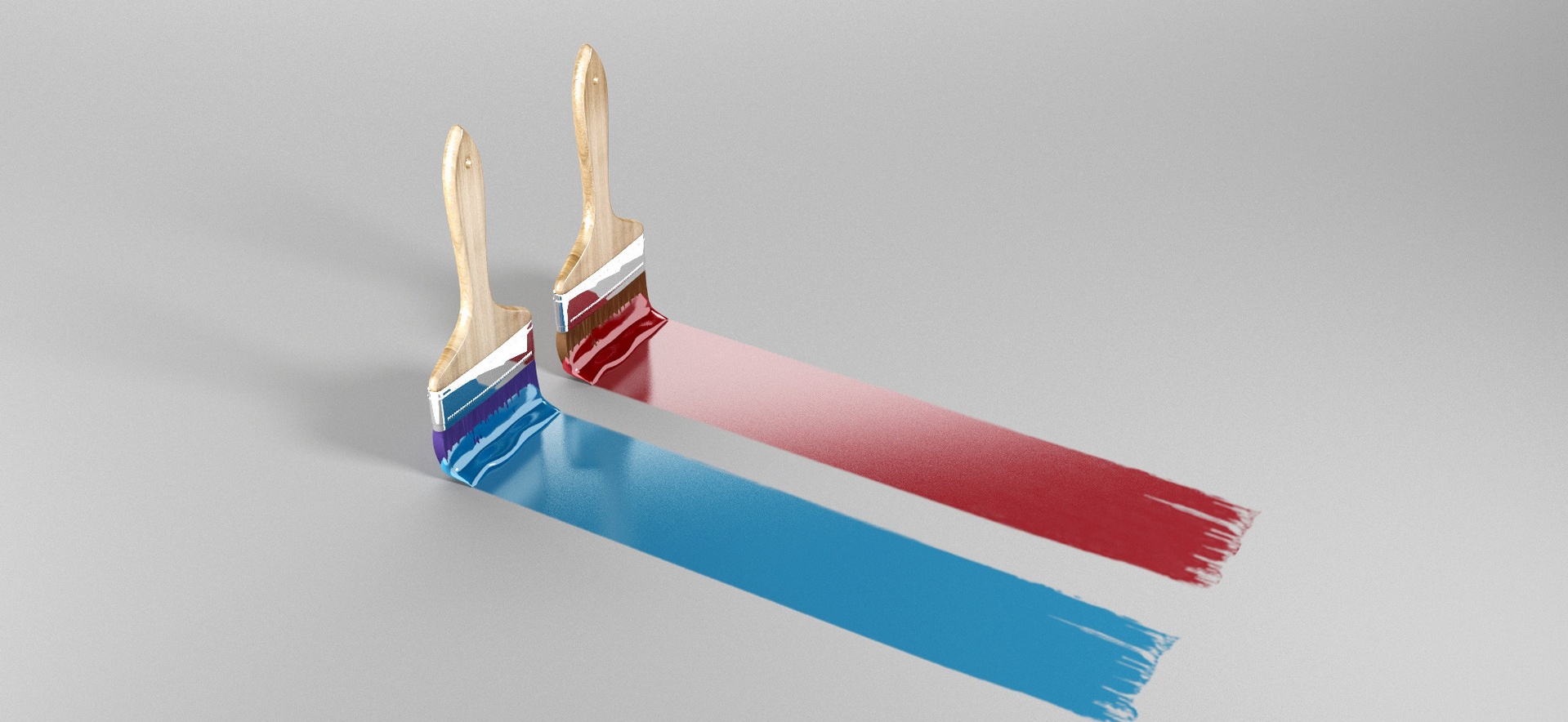Microsoft SQL Server 2008 Express及Management Studio Express下载安装安装配置教程(Sql Server 2008 Express+Management Studio Express详细安装教程)
[重要通告]如您遇疑难杂症,本站支持知识付费业务,扫右边二维码加博主微信,可节省您宝贵时间哦!
前几天有一北京的老客户,用的是金蝶KIS专业版V14.0正版产品,但安装的数据库为安装包内自带的“Microsoft SQL Server 2008 (SP3) - 10.0.5500.0 (Intel X86) ”库,就是“kis_zyb14.0.rar\DISK1\KDPRODUCT\SQL2008Express\SQLEXPR_x86_CHS.exe”现在出了一些故障,但精简版当时也没有安装数据库企业管理器Management,在官方看了一下,新的管理器,好多都不支持SQL Server 2008,但可以支持SQL Server 2008 R2的产品,这就狠尴尬,不过客户的事儿还得处理哇!
Microsoft SQL Server 2008Express及Management Studio Express下载地址:
网上流传的下载地址,可以根据自己选择处理,不过没可能到各位下载的时候已不能直接下载到;也可以继续百度,也可以在站内直接下载,站内下载收取百度网盘存储费;
实践证明,“SQL Server 2008 Management Studio Express”支持“Microsoft SQL Server 2008 (SP3) - 10.0.5500.0 (Intel X86) ”库;
访问 Microsoft 下载中心:https://www.microsoft.com/zh-cn/download/ 然后搜索 “SQL Server 2008 Express”, x86 和 x64 的简体中文安装包的官方下载链接,请根据你的操作系统和处理器架构自行选择。
SQL Server 2008 Express中文简体安装包
x86:https://download.microsoft.com/download/5/f/a/5fad1d35-e69e-448b-84dc-497061772141/SQLEXPR_x86_CHS.exe
x64:https://download.microsoft.com/download/5/f/a/5fad1d35-e69e-448b-84dc-497061772141/SQLEXPR_x64_CHS.exeSQL Server 2008 Management Studio Express 中文简体安装包
x86:http://download.microsoft.com/download/E/0/8/E08BDDD3-0D6D-4813-8068-F1E809D2F827/SQLManagementStudio_x86_CHS.exe
x64: http://download.microsoft.com/download/E/0/8/E08BDDD3-0D6D-4813-8068-F1E809D2F827/SQLManagementStudio_x64_CHS.exeMicrosoft SQL Server 2008 SP3 Express Edition:
http://www.microsoft.com/downloads/zh-cn/details.aspx?FamilyID=15279834-6f7e-4c95-a772-921f771a9549#Instructions
Microsoft® SQL Server® 2008 Management Studio Express:
http://www.microsoft.com/downloads/zh-cn/details.aspx?FamilyID=08e52ac2-1d62-45f6-9a4a-4b76a8564a2b
安装需要Windows Installer 4.5或更高版本,下载地址:
http://www.microsoft.com/downloads/zh-cn/details.aspx?familyid=5a58b56f-60b6-4412-95b9-54d056d6f9f4
windows powershell 下载地址:
http://www.microsoft.com/downloads/zh-cn/results.aspx?freetext=windows+powershell&displaylang=zh&stype=s_basic
Microsoft SQL Server 2008Express安装教程:
1、请根据你的操作系统和处理器架构自行选择下载以及安装
2、双击运行 “SQLEXPR_x64_CHS.exe”,若弹出 “UAC 对话框” 请点击 “是”,软件开始自解压,过程大概耗费一分钟时间,解压完成后自动弹出软件安装界面。
3、“功能选择” 界面,点击 “全选”,然后点击“下一步”即可,没啥可说的,毕竟Sql Server 2008 Express精简版能有啥功能;磁盘路径根据自己选择,也可默认;
4、“实例配置” 界面,保持默认即可,有时候默认为“Express”,可以直接默认选择上方的mssql直接点击 “下一步” 即可;
5、 “服务器配置” 界面,上方的 “帐户名” 选择 “NT AUTHORITY\SYSTEM”,下方的 “启动类型” 更改为 “自动”或默认你随意即可,点击 “下一步”。
6、“数据库引擎配置” 界面,“身份验证模式” 这里建议使用 “混合模式”,为内置 SQL Server 系统管理员 设置一个密码,然后再为 SQL Server 指定一个 Windows 管理员,直接添加当前用户即可,继续点击 “下一步”。
7、直接下一步,然后耐心等待安装完成,等待时间约为三五分钟即可完成;
SQL Server 2008 Management Studio Express安装教程:
1、这个没啥可说的,你安装啥SQL Server 2008数据库,就需要安装啥样的SQL Server 2008 Management企业管理器;
2、“右键->管理员身份运行”, “SQL Server 安装中心”,点击 “全新 SQL Server 独立安装或向现有安装添加功能”时实际上是为 Server 添加功能,即管理工具 SSMS。
3、勾选 “管理工具”,其实就是指 SSMS,下一步即可;
4、后面全部保持默认,下一步即可,没啥意外的花,又三五分钟完成安装如下图所示;
延伸阅读:关于SQLServer2008SP4-KB2979596与Microsoft® SQL Server® 2008 R2
SQLServer2008SP4-KB2979596官方下载地址:
https://www.microsoft.com/zh-cn/download/details.aspx?id=44278
版本: 10.0.6000.29 Date Published: 2014/9/30
File Name:
CHS\SQLServer2008SP4-KB2979596-x64-CHS.exe
CHS\SQLServer2008SP4-KB2979596-x86-CHS.exe
File Size: 386.9 MB 319.0 MB
Microsoft® SQL Server® 2008 R2 SP2 - Express Edition
https://www.microsoft.com/zh-cn/download/details.aspx?id=30438
客户Microsoft SQL Server 2008 (SP3) - 10.0.5500.0 (Intel X86)错误记录
其实这个问题一直没有找到太好的解决办法,无非就是设置端口里的IP1与最后一个端口为1433或其他没用过的端口号测试一下;
但里面的几个关键词有点意思,“security.dll、无法初始化 SSL 支持),有时候多重启几次又好了,狠无奈!
2024-03-05 10:10:30.82 Server Microsoft SQL Server 2008 (SP3) - 10.0.5500.0 (Intel X86) Sep 22 2011 00:28:06 Copyright (c) 1988-2008 Microsoft Corporation Express Edition on Windows NT 6.1 (Build 7601: Service Pack 1) (WOW64) 2024-03-05 10:10:30.82 Server (c) 2005 Microsoft Corporation. 2024-03-05 10:10:30.82 Server All rights reserved. 2024-03-05 10:10:30.83 Server Server process ID is 7788. 2024-03-05 10:10:30.83 Server System Manufacturer: 'Dell Inc.', System Model: 'Latitude E5430 non-vPro'. 2024-03-05 10:10:30.83 Server Authentication mode is MIXED. 2024-03-05 10:10:30.83 Server Logging SQL Server messages in file 'C:\Program Files (x86)\Microsoft SQL Server\MSSQL10.SQLEXPRESS\MSSQL\Log\ERRORLOG'. 2024-03-05 10:10:30.83 Server This instance of SQL Server last reported using a process ID of 8936 at 2024/3/5 10:09:41 (local) 2024/3/5 2:09:41 (UTC). This is an informational message only; no user action is required. 2024-03-05 10:10:30.83 Server Registry startup parameters: -d C:\Program Files (x86)\Microsoft SQL Server\MSSQL10.SQLEXPRESS\MSSQL\DATA\master.mdf -e C:\Program Files (x86)\Microsoft SQL Server\MSSQL10.SQLEXPRESS\MSSQL\Log\ERRORLOG -l C:\Program Files (x86)\Microsoft SQL Server\MSSQL10.SQLEXPRESS\MSSQL\DATA\mastlog.ldf 2024-03-05 10:10:30.83 服务器 SQL Server is starting at normal priority base (=7). This is an informational message only. No user action is required. 2024-03-05 10:10:30.83 服务器 Detected 4 CPUs. This is an informational message; no user action is required. 2024-03-05 10:10:30.85 服务器 Using dynamic lock allocation. Initial allocation of 2500 Lock blocks and 5000 Lock Owner blocks per node. This is an informational message only. No user action is required. 2024-03-05 10:10:30.88 服务器 Node configuration: node 0: CPU mask: 0x0000000f Active CPU mask: 0x0000000f. This message provides a description of the NUMA configuration for this computer. This is an informational message only. No user action is required. 2024-03-05 10:10:30.90 spid7s Starting up database 'master'. 2024-03-05 10:10:30.96 spid7s SQL Trace ID 1 was started by login "sa". 2024-03-05 10:10:30.96 spid7s Starting up database 'mssqlsystemresource'. 2024-03-05 10:10:30.97 spid7s The resource database build version is 10.00.5500. This is an informational message only. No user action is required. 2024-03-05 10:10:30.99 spid10s Starting up database 'model'. 2024-03-05 10:10:30.99 spid7s Server name is 'ACCHDB\SQLEXPRESS'. This is an informational message only. No user action is required. 2024-03-05 10:10:30.99 服务器 错误: 26011,严重性: 16,状态: 1。 2024-03-05 10:10:30.99 服务器 The server was unable to initialize encryption because of a problem with a security library. The security library may be missing. Verify that security.dll exists on the system. 2024-03-05 10:10:30.99 spid7s 信息: 找不到支持全文的语言。 2024-03-05 10:10:30.99 服务器 错误: 17182,严重性: 16,状态: 1。 2024-03-05 10:10:30.99 服务器 TDSSNIClient initialization failed with error 0x139f, status code 0x80. Reason: 无法初始化 SSL 支持。 组或资源的状态不是执行请求操作的正确状态。 2024-03-05 10:10:30.99 spid7s Starting up database 'msdb'. 2024-03-05 10:10:30.99 服务器 错误: 17182,严重性: 16,状态: 1。 2024-03-05 10:10:30.99 服务器 TDSSNIClient initialization failed with error 0x139f, status code 0x1. Reason: 初始化失败,出现基础结构错误。请检查以前的错误。 组或资源的状态不是执行请求操作的正确状态。 2024-03-05 10:10:30.99 服务器 错误: 17826,严重性: 18,状态: 3。 2024-03-05 10:10:30.99 服务器 Could not start the network library because of an internal error in the network library. To determine the cause, review the errors immediately preceding this one in the error log. 2024-03-05 10:10:30.99 服务器 错误: 17120,严重性: 16,状态: 1。 2024-03-05 10:10:30.99 服务器 SQL Server could not spawn FRunCM thread. Check the SQL Server error log and the Windows event logs for information about possible related problems.
问题未解决?付费解决问题加Q或微信 2589053300 (即Q号又微信号)右上方扫一扫可加博主微信
所写所说,是心之所感,思之所悟,行之所得;文当无敷衍,落笔求简洁。 以所舍,求所获;有所依,方所成!
 支付宝赞助
支付宝赞助 微信赞助
微信赞助